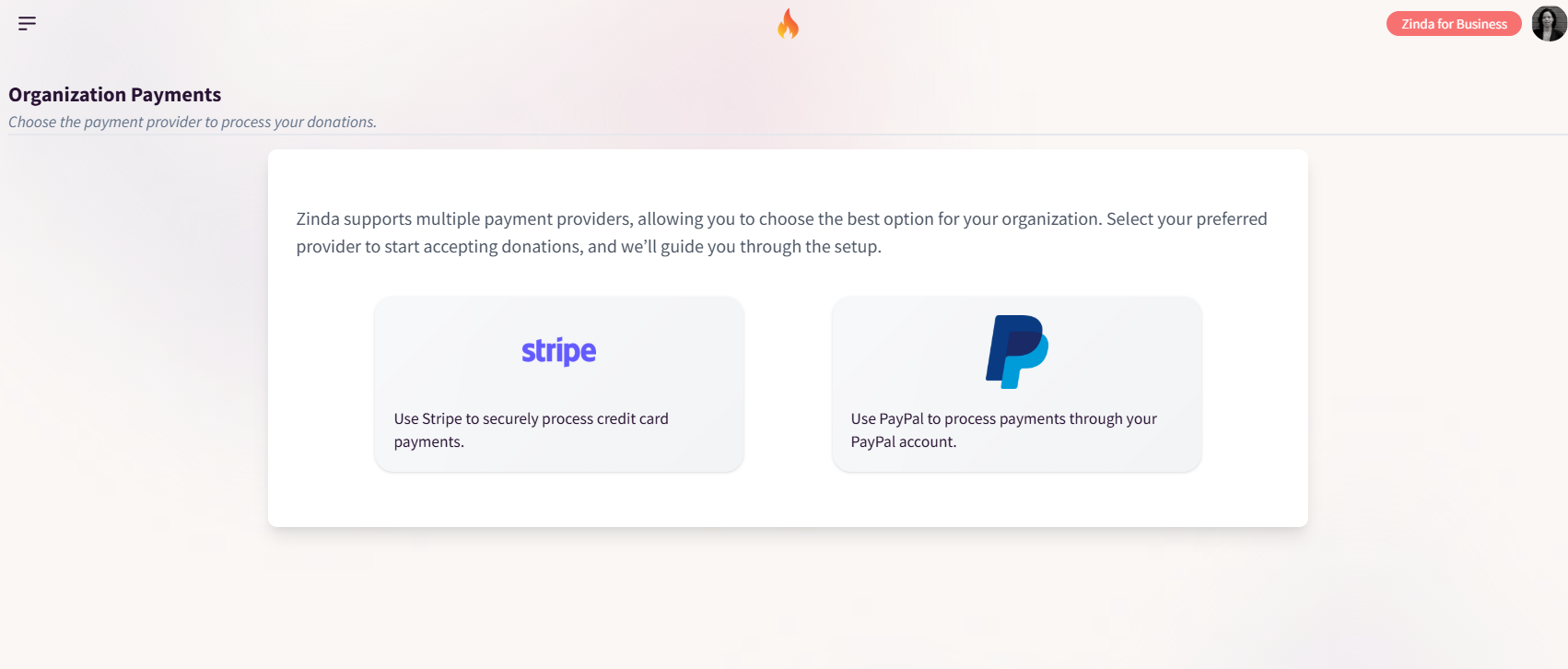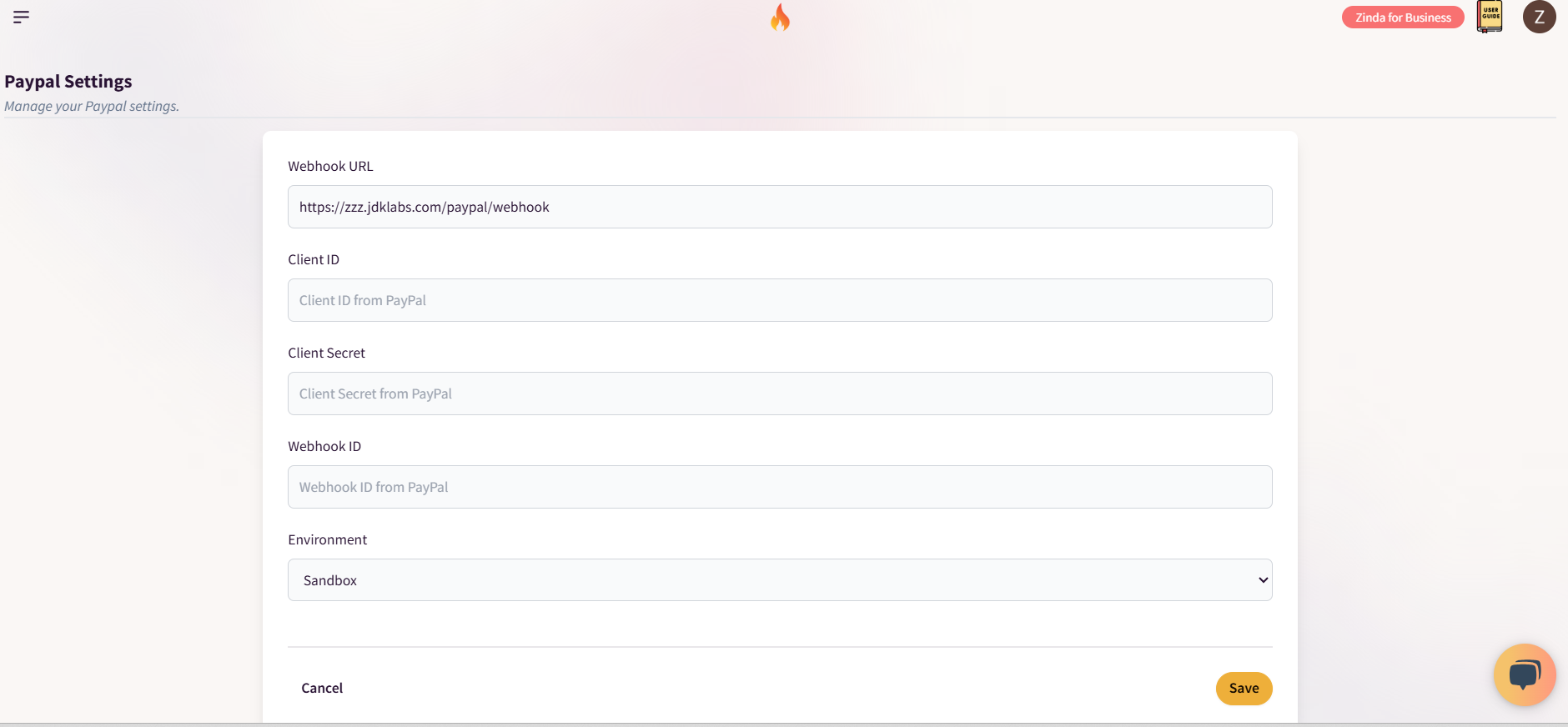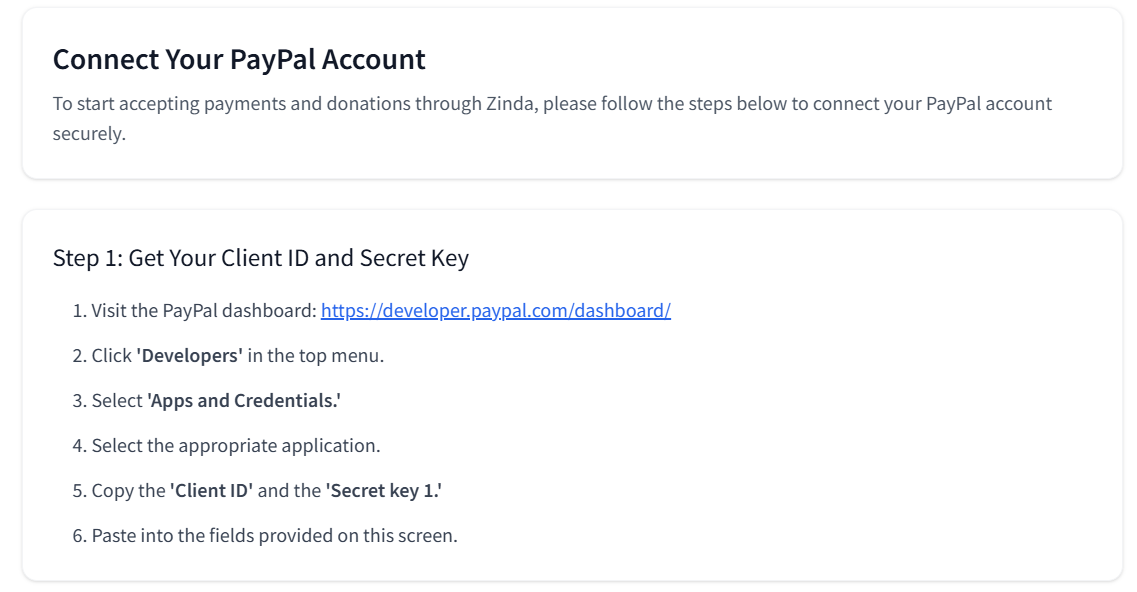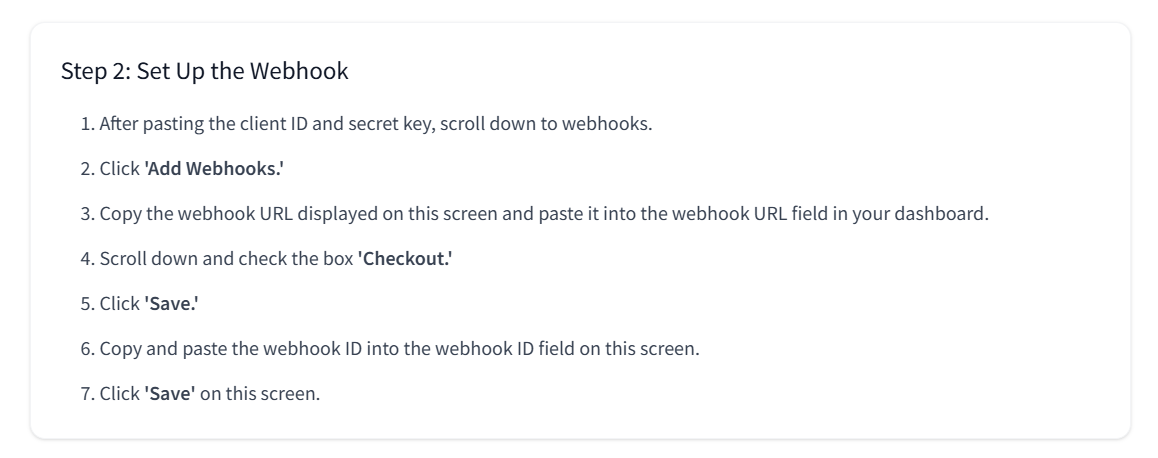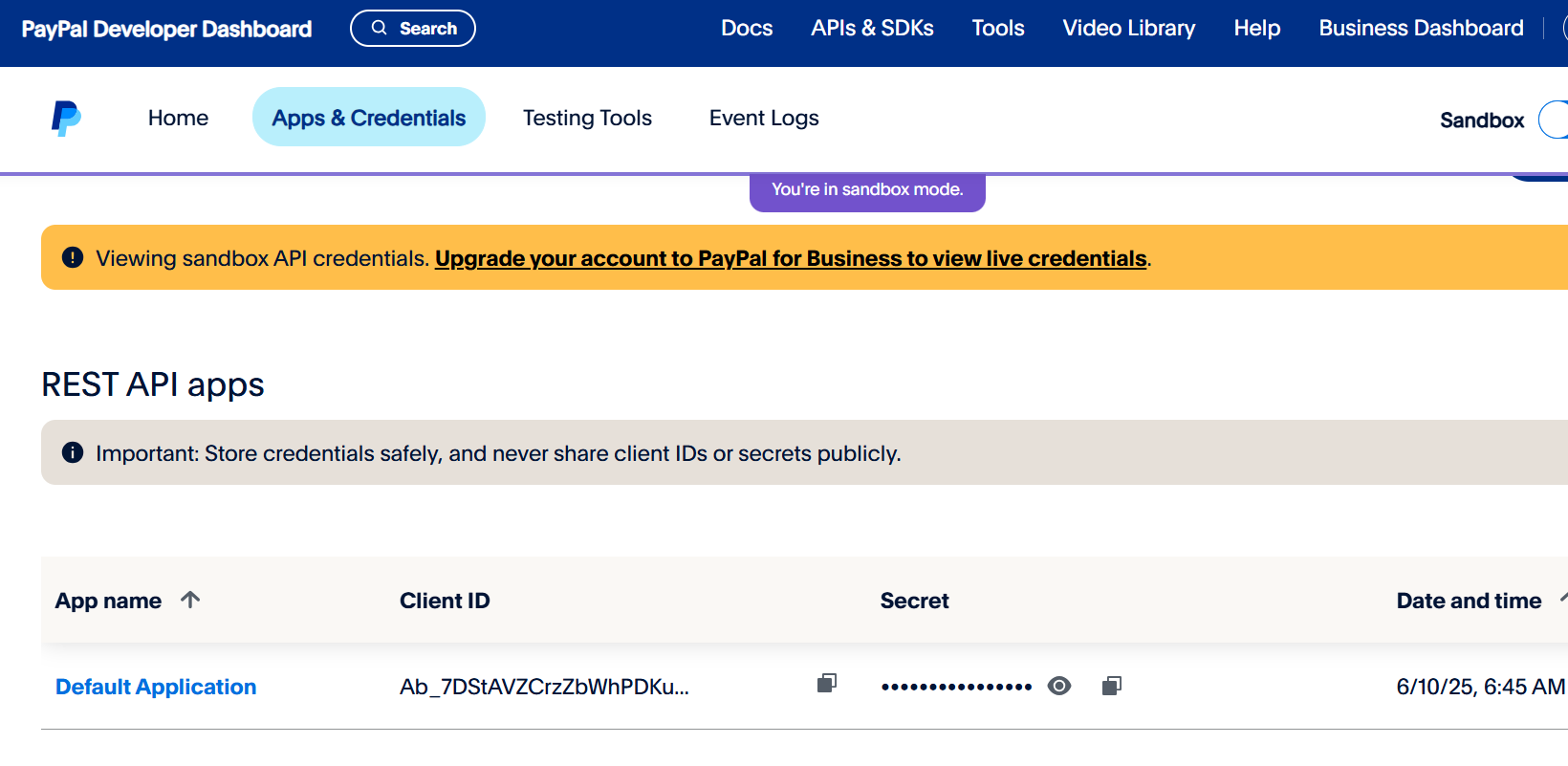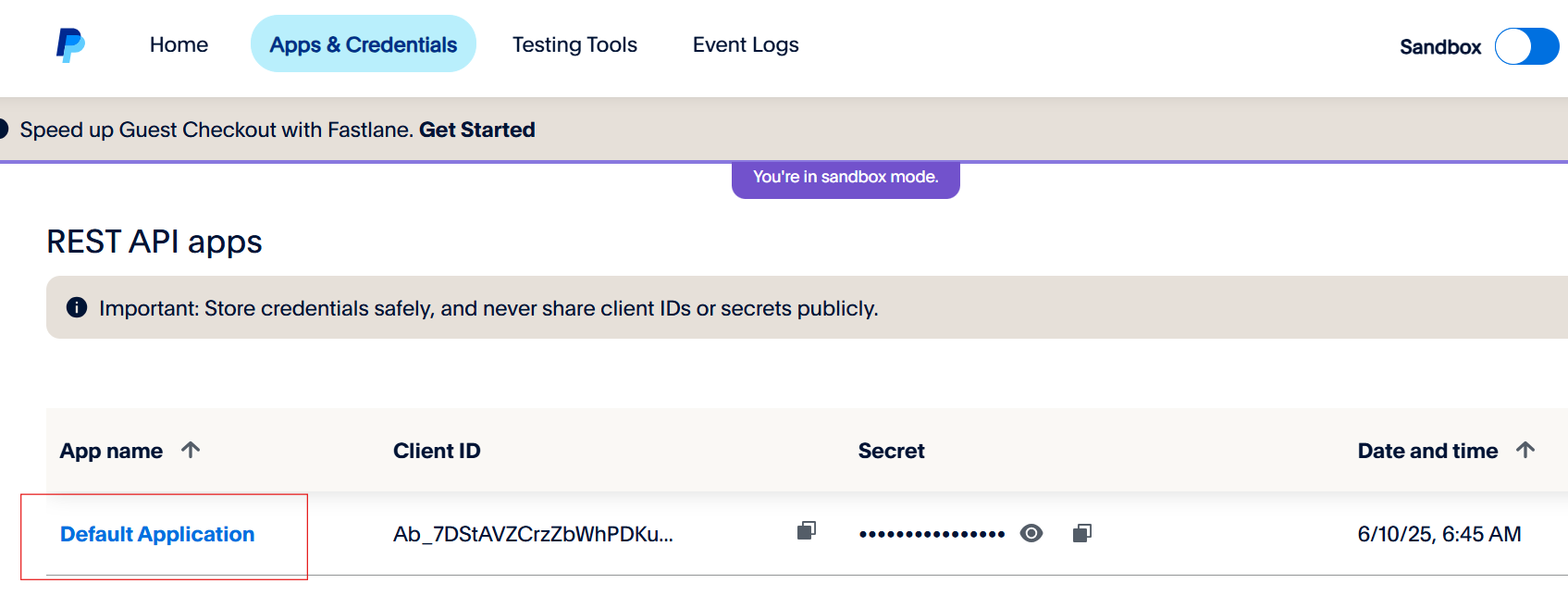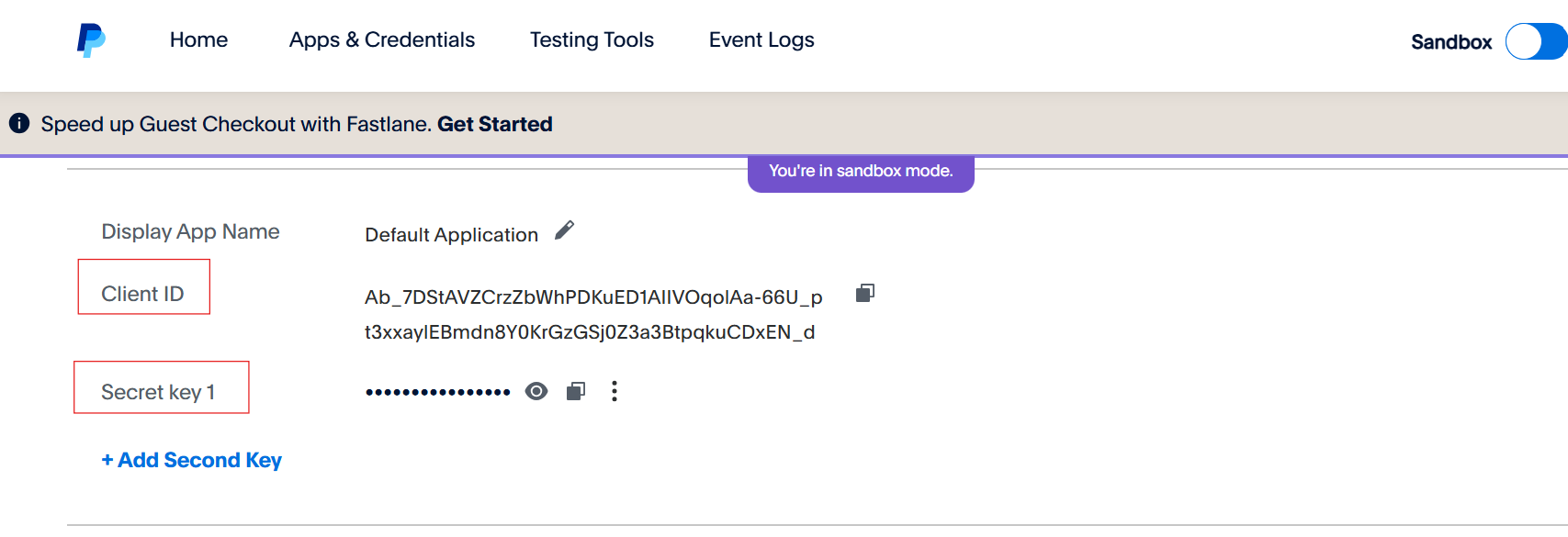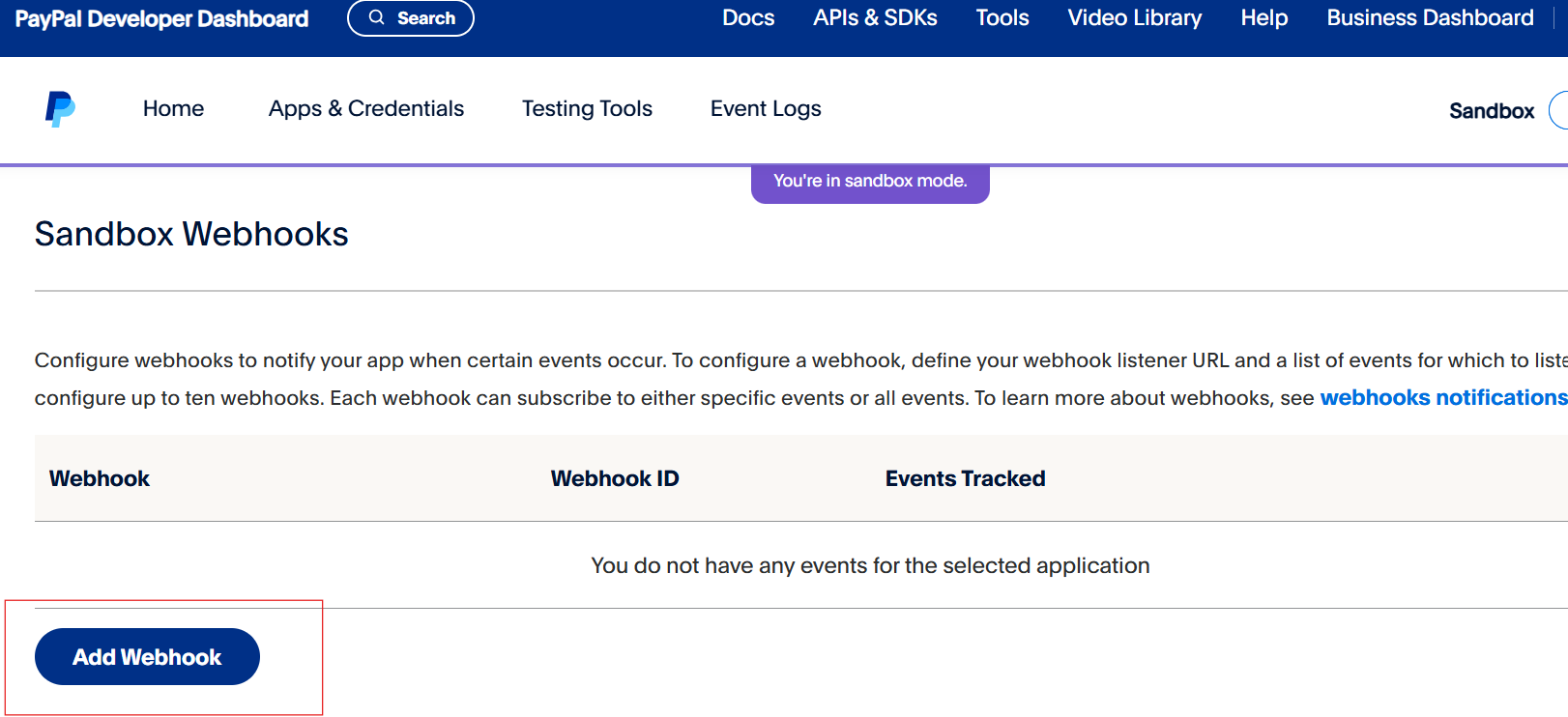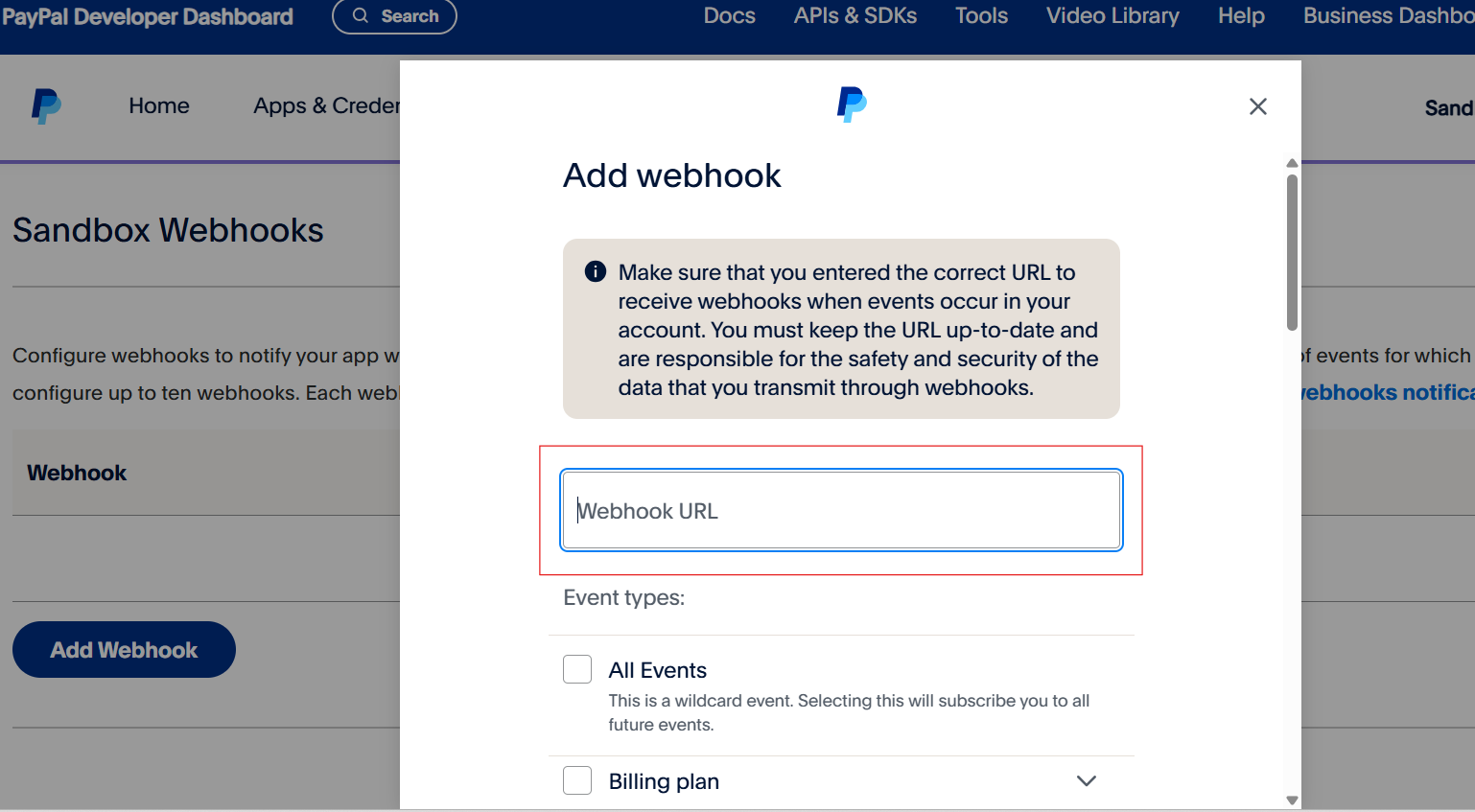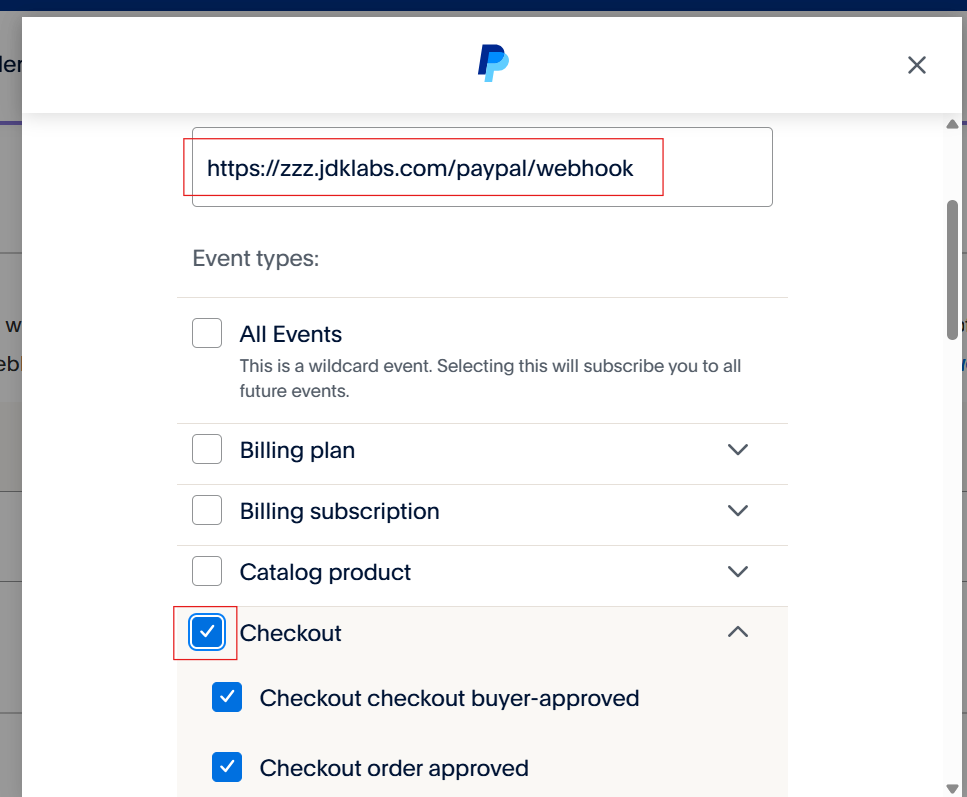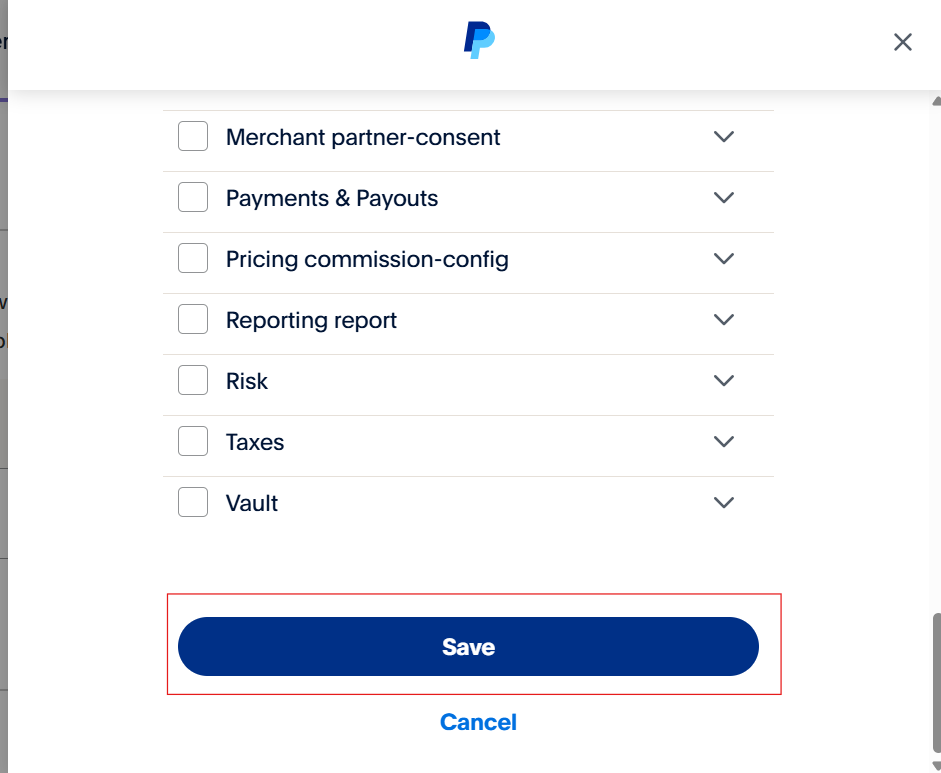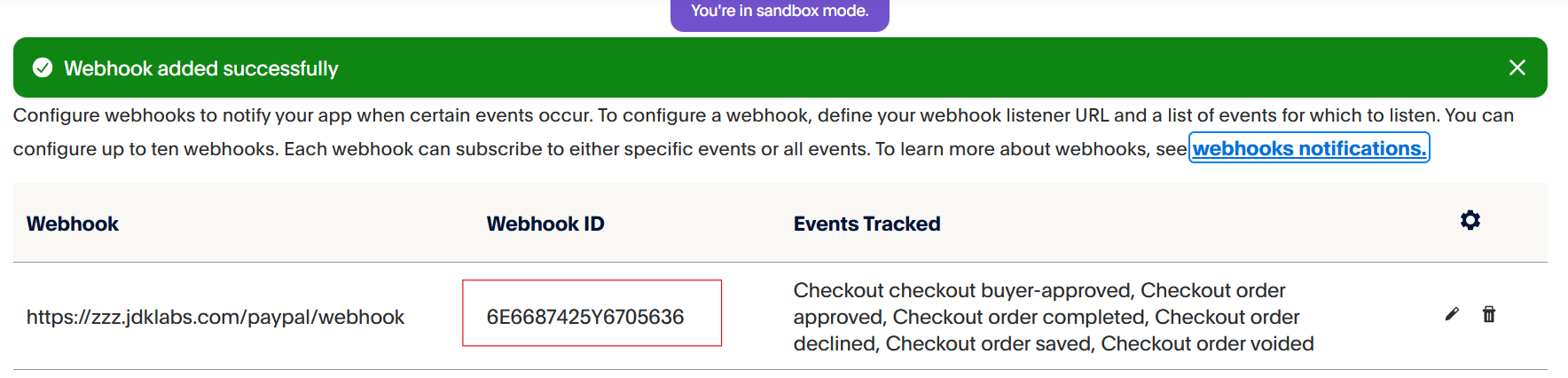PayPal Payments
Connect your payment provider to Zinda which will enable your organization to receive donations (if applicable), follow the instructions below:
Organization Payments (click on 'Payments' in the menu)
PayPal Settings
PayPal Setup Instructions - Step 1
PayPal Setup Instructions - Step 2
After going to your PayPal developer dashboard, click on 'Apps & Credentials'
Click on the appropriate application
Scroll down to the API credentials. Copy/paste the 'Client ID' and the 'Secret key 1' into the corresponding fields in the platform
Scroll down to the webhooks, click 'Add Webhook'
Copy/paste webhook URL from the platform into this field.
Scroll down until you see 'Checkout,' check the box
Click 'Save'
Copy/paste the 'Webhook ID' into the corresponding field in the platform