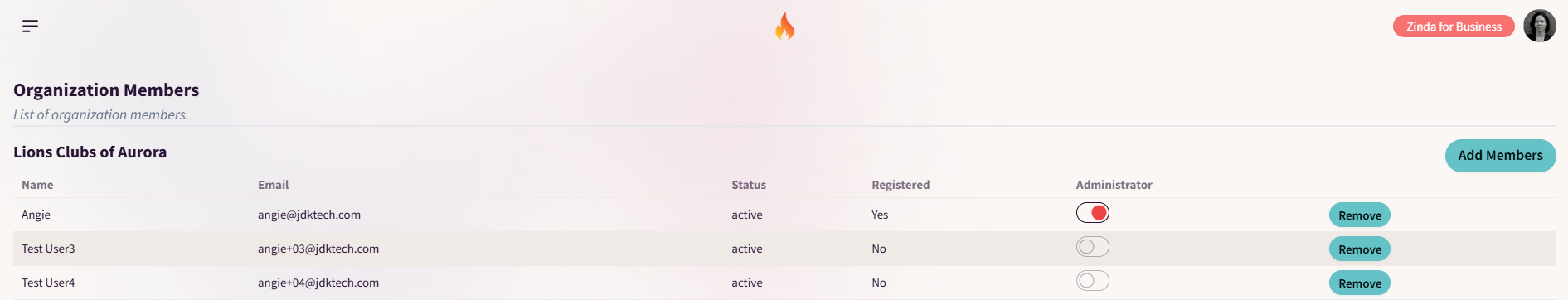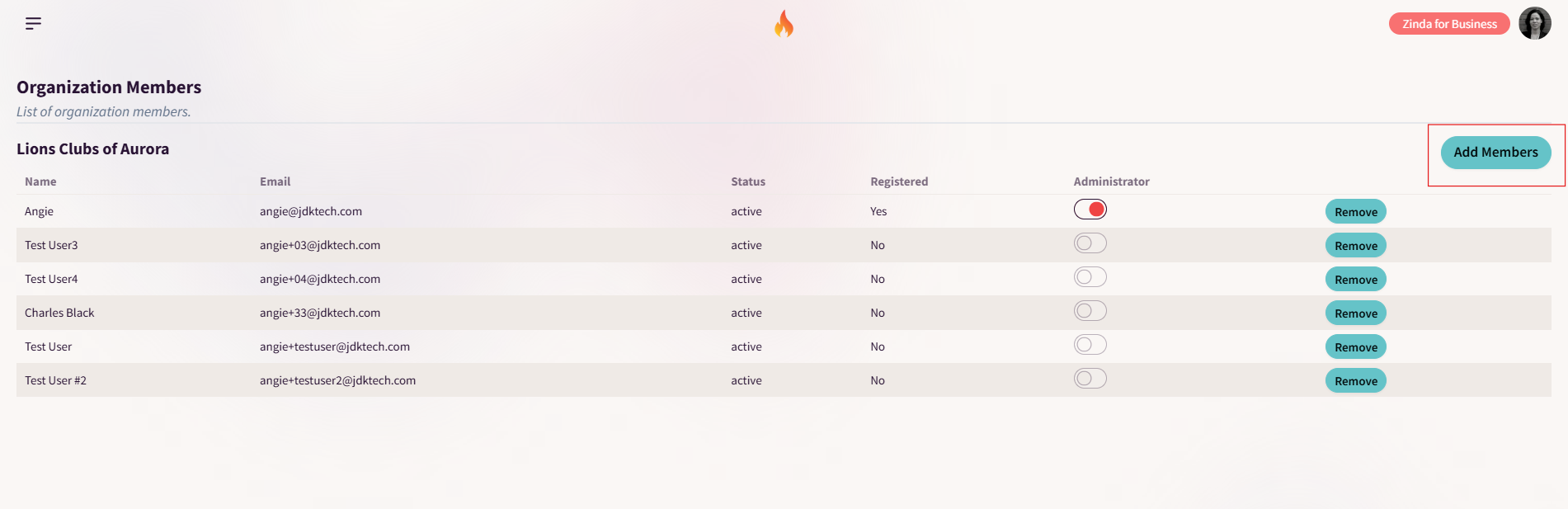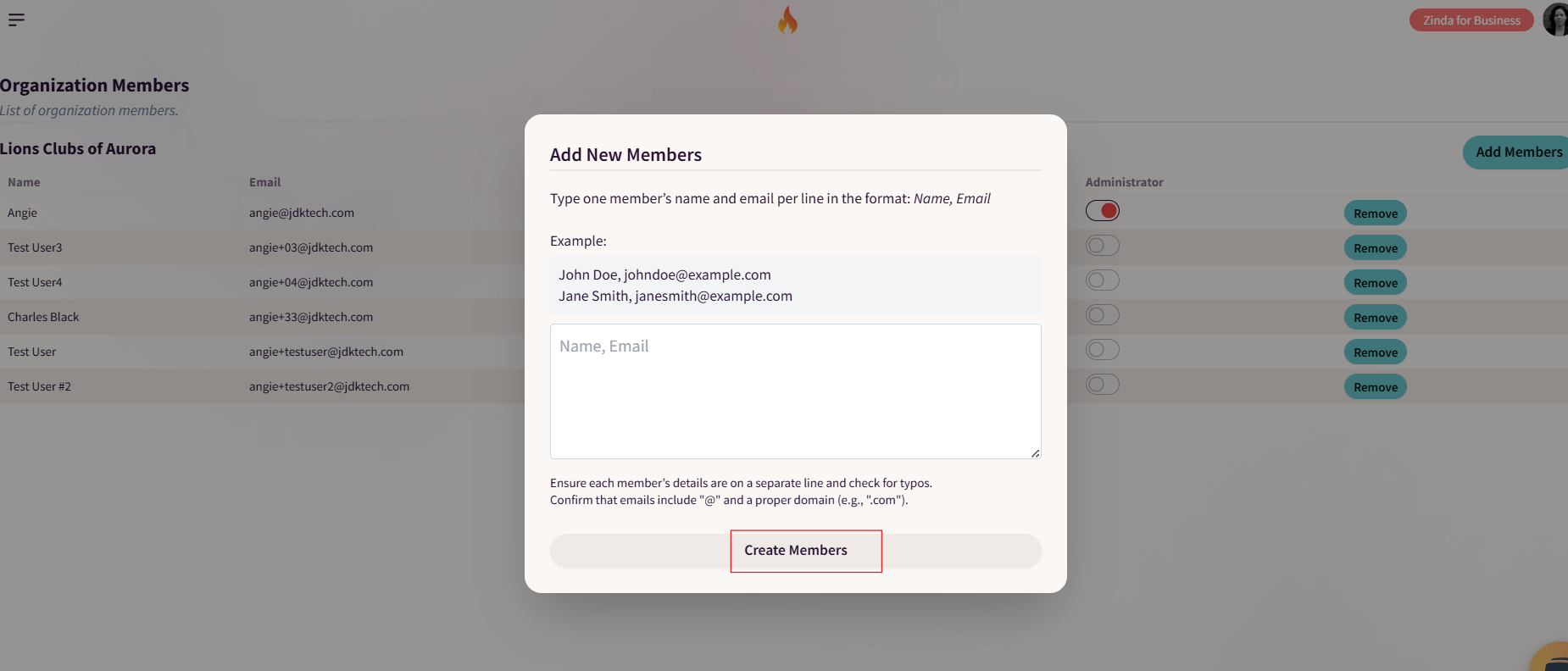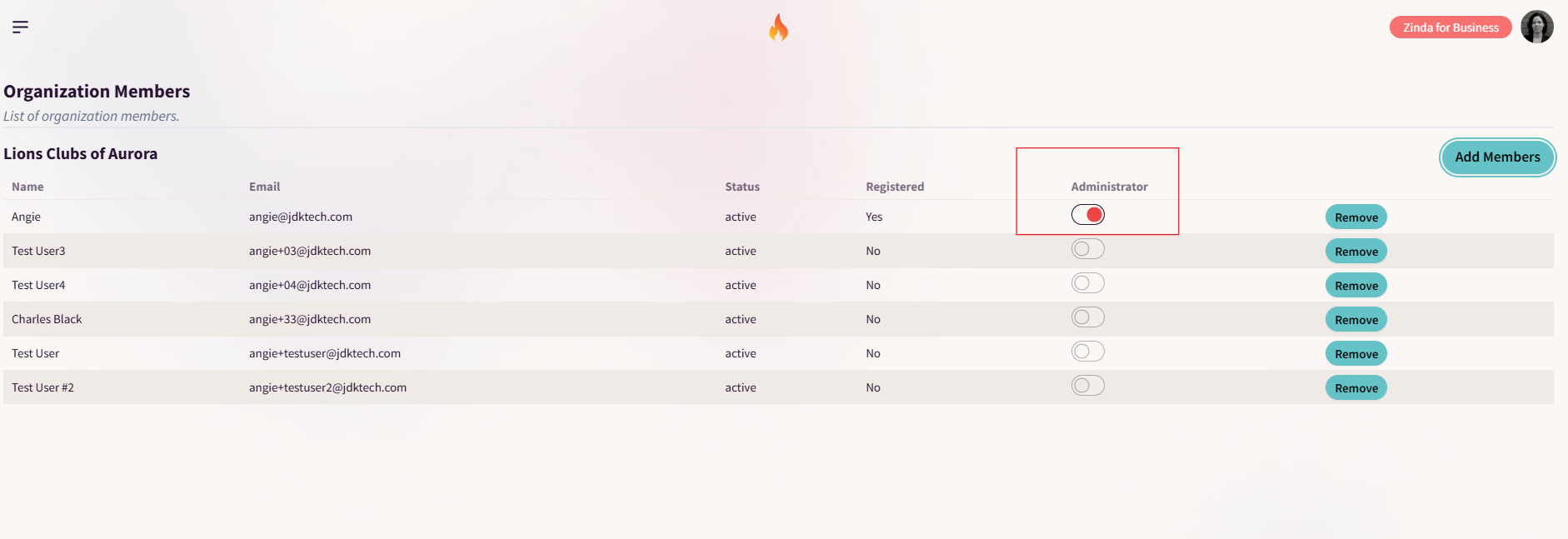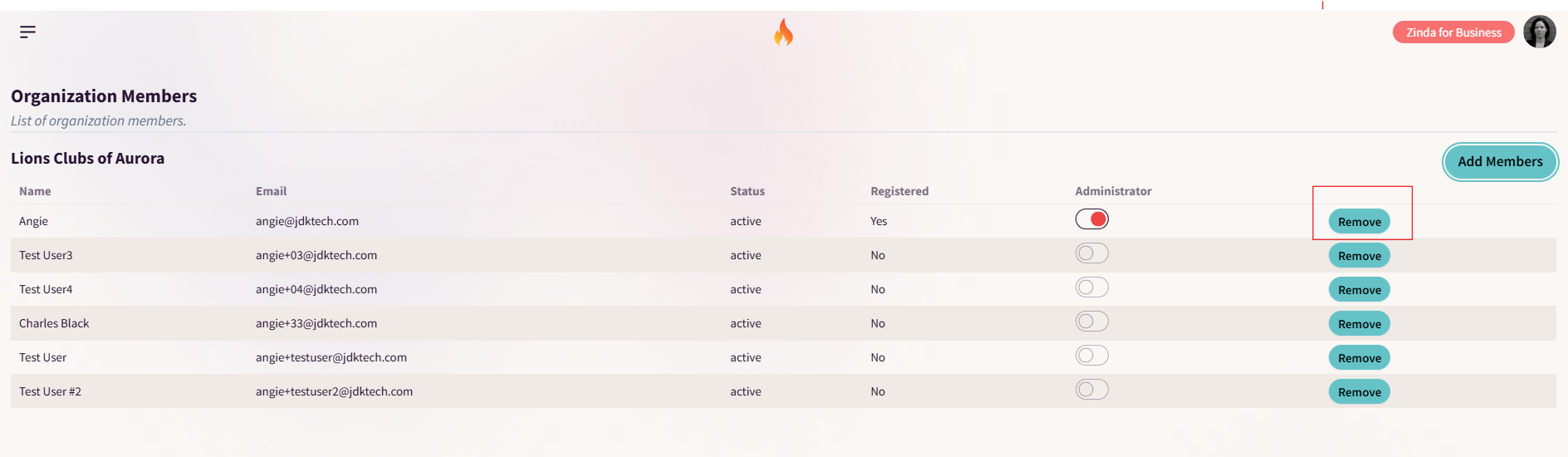Organization Members
You are responsible for adding and removing your members on the platform. You should see youself displayed as the administrator for your organization.
Click on 'Members' in the menu
Add Members (click 'Add Members' and follow on-screen instructions + click 'Create Members')
Assign Member as Admin
Assign a member as an organization admin by toggling the administrator slider on. Toggle off to unassign.
Remove a Member (click 'Remove')