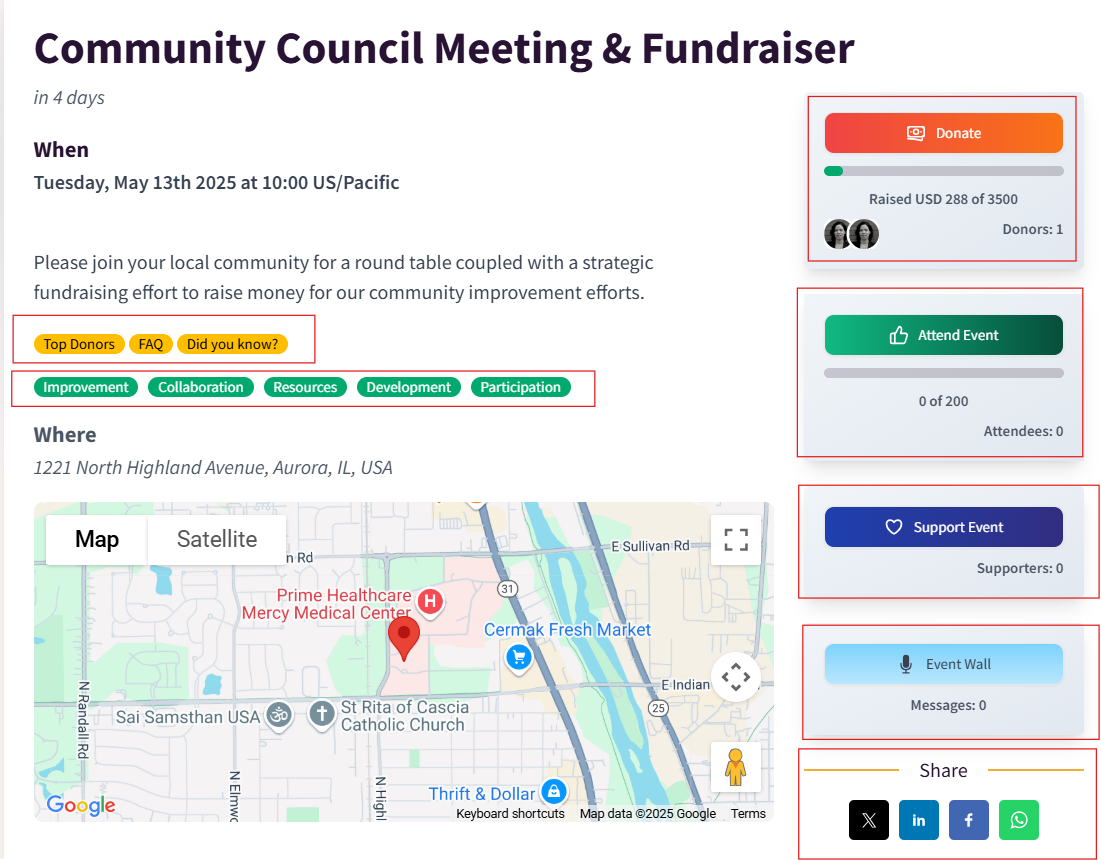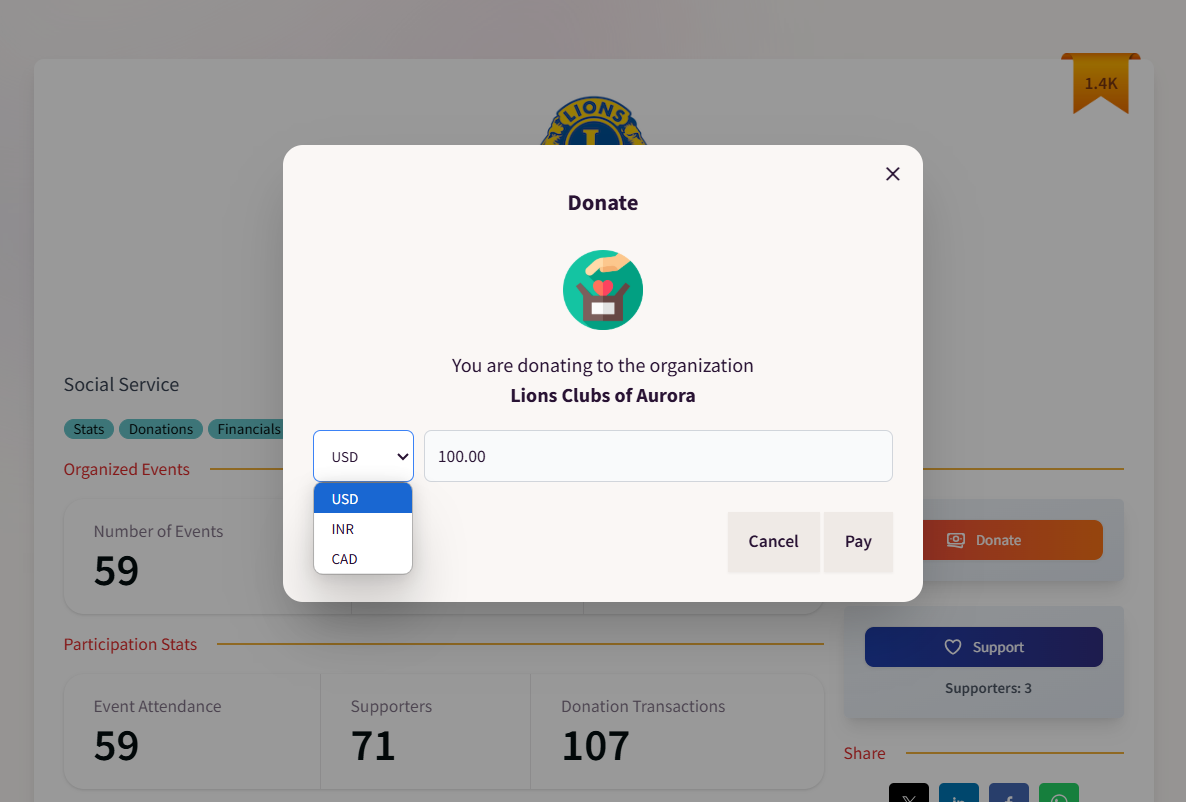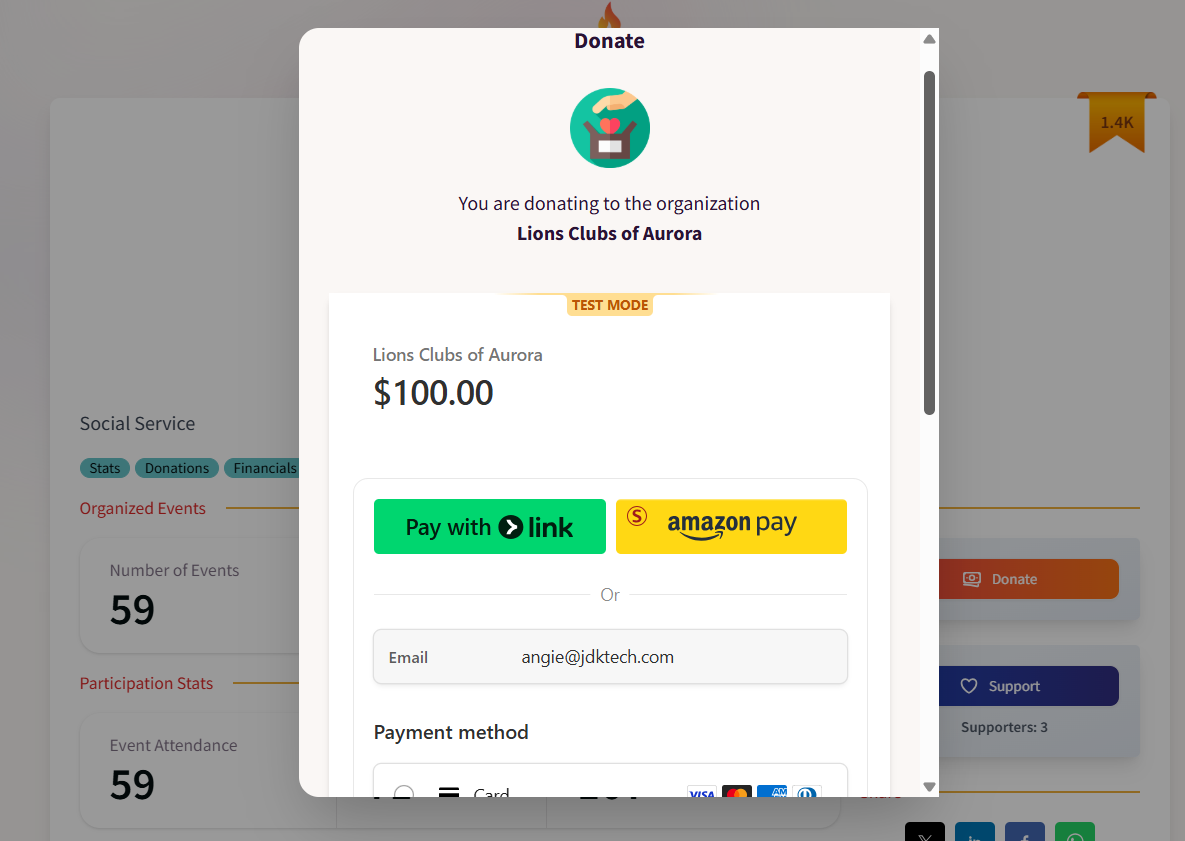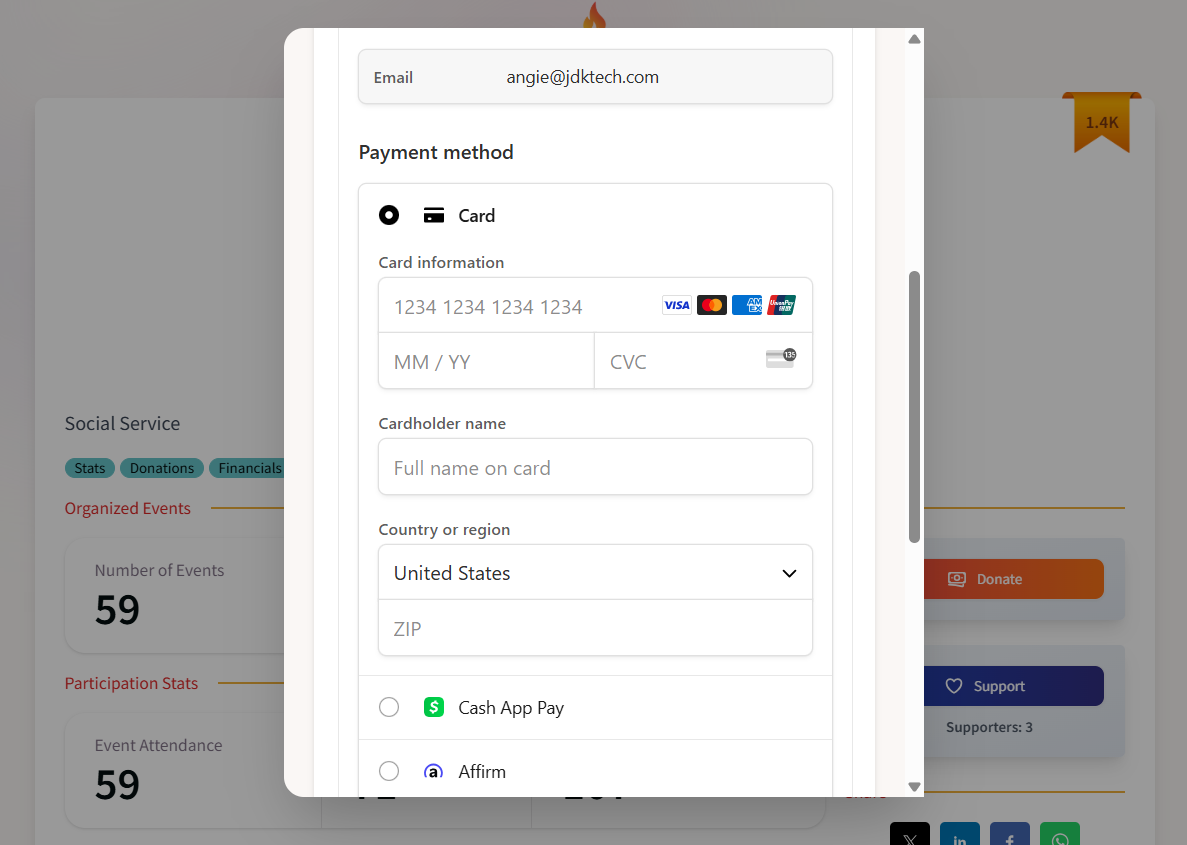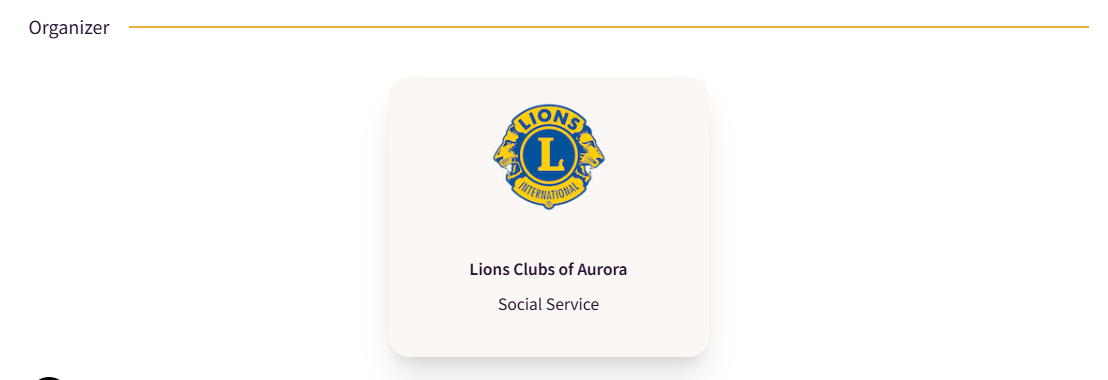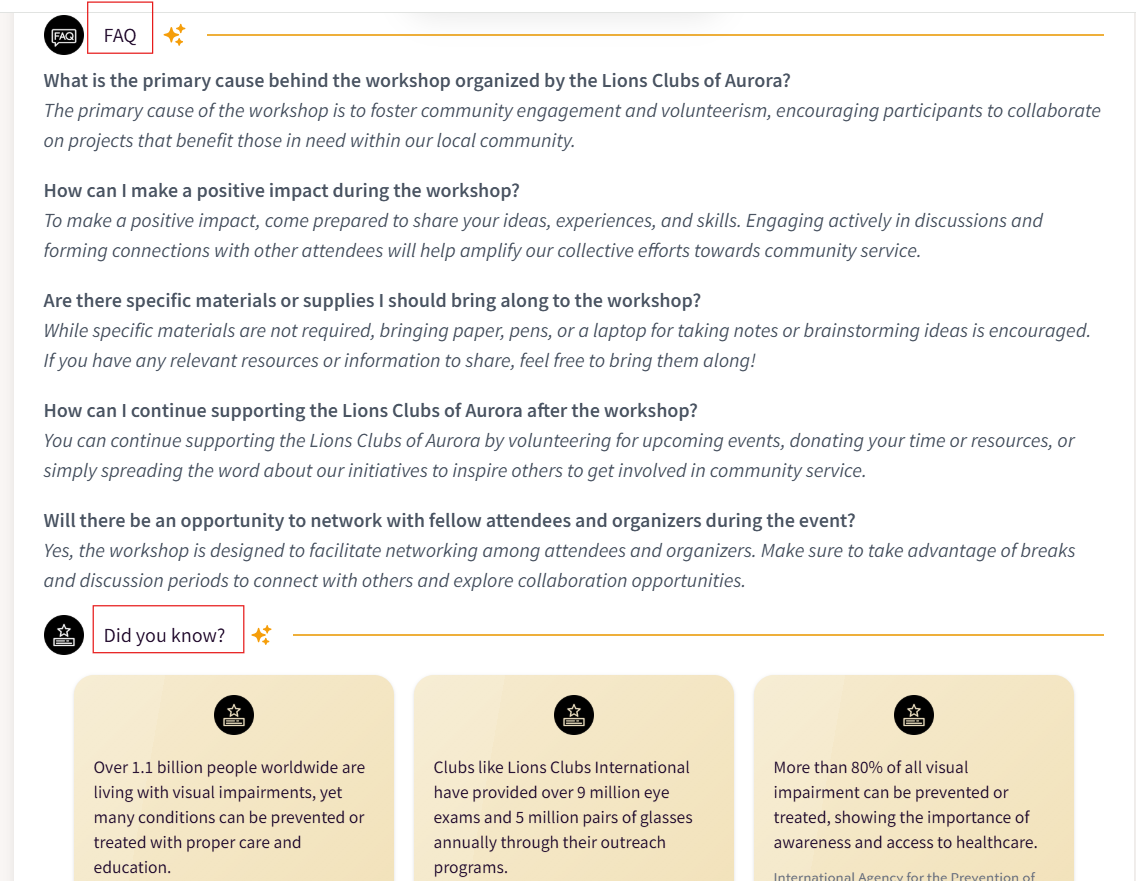Event Details
To view event details, click into the event from the dashboard and/or discover events in the menu
Details Section:
- Quick reference buttons (orange) - click to go straight to the FAQ and/or Did you know? section (if applicable)
- Cause buttons (green) - click to go to other events that include that specific cause
- Donate button - click to donate to the event
- Attend button - click to attend an event
- Support button - click to support an event
- Event Wall button - click to go to the event's wall for any event updates
- Share - click on any social media icon to share the event with your network
Event Organizer Section (click on the organizer to go to the organization's details)
FAQ/Did you know? Section (Optional AI generated facts/content to enhance your event details)