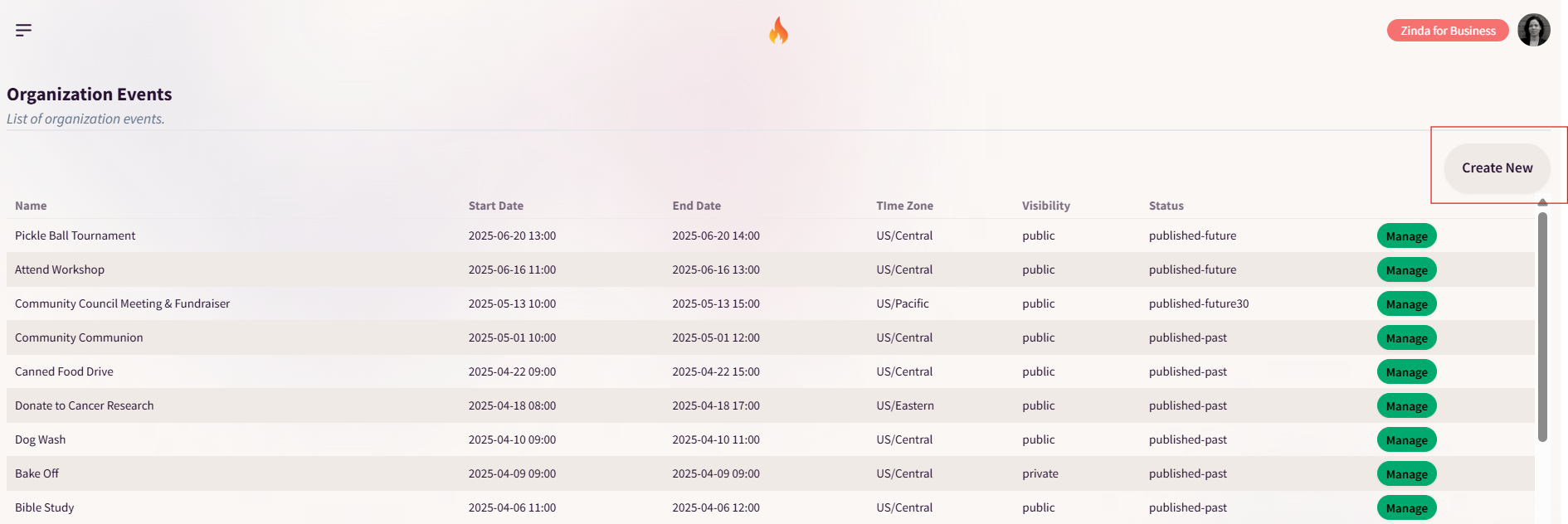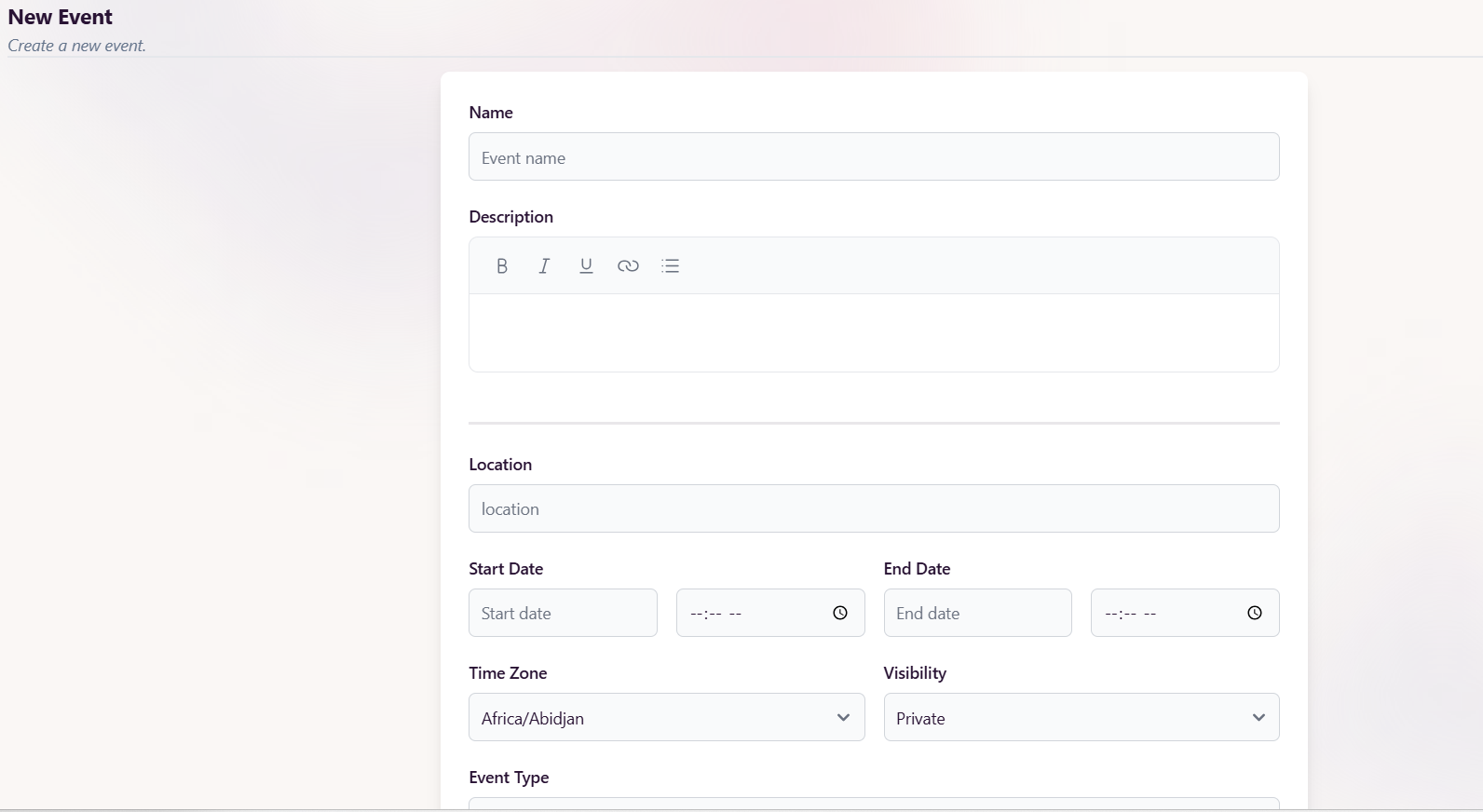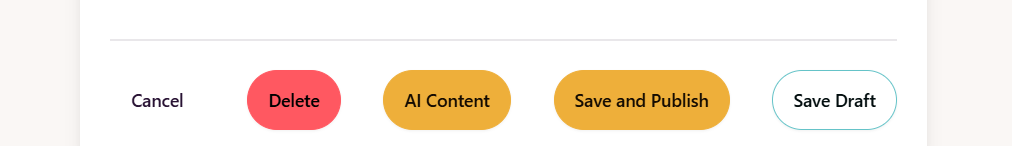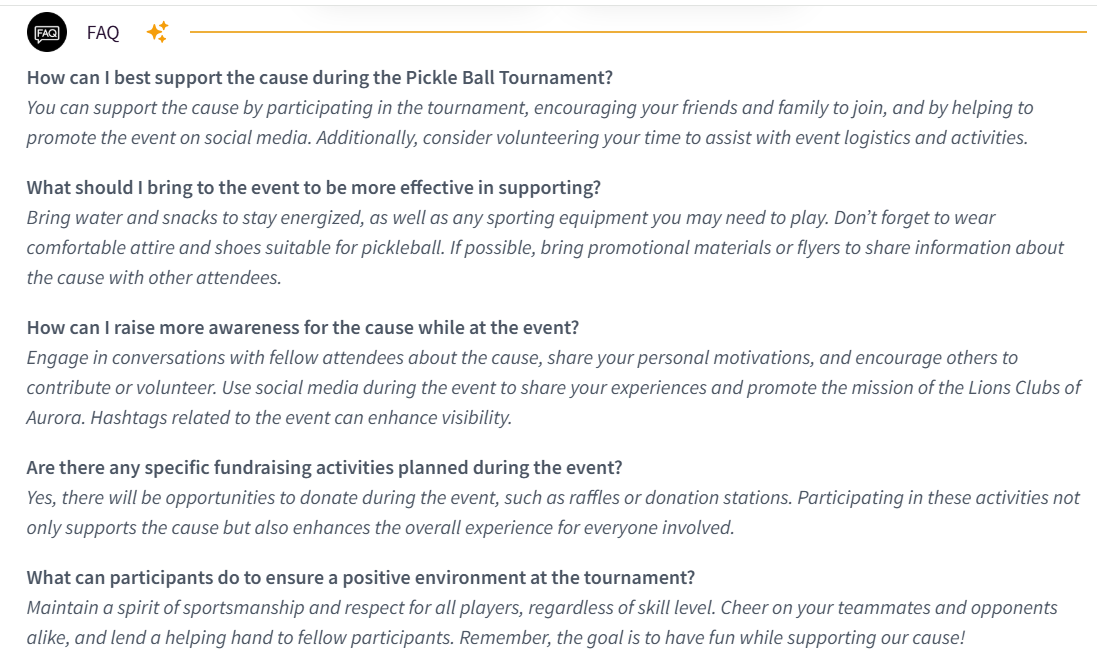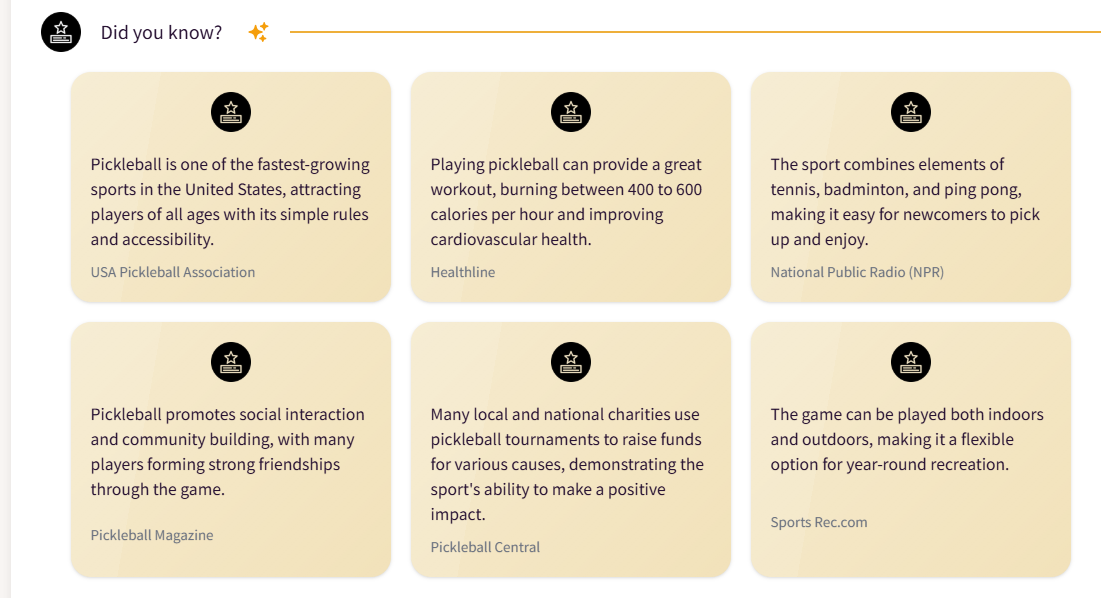Create Events
To create a new event go to the menu and click 'Events'
Create a new event by clicking 'Create New'
Enter event details + click 'Save Draft'
Note: After saving the draft event, these options will be displayed. This is where the AI generated content can be enabled. If no AI content is desired, click 'Save Draft' to save but not publish the event, or 'Save and Publish' to publish the event. Once published, the event has limited edit options.
AI Generated Examples: